Start Bluetooth Service in Linux | Debian | Kali Linux | Ubuntu
OverView
In this tutorial, I will be showing you how to start a Bluetooth service in Linux. Bluetooth comes in handy especially when you want to use wireless stuff like BlueTooth headphones or speakers. Let's take look at what is BlueTooth and its features.
Bluetooth What is it? And its features.
Bluetooth is a wireless technology that uses a radio frequency to share data over a short distance, eliminating the need for wires. You can use Bluetooth on your mobile device to share documents or to connect with other Bluetooth-enabled devices. For security reasons, Bluetooth devices must be paired before they can begin transferring information. The process of pairing your devices will vary depending on the device you are connecting to.
Features -
- It avoids interference from other wireless devices.
- It has lower power consumption.
- It is easily upgradeable.
- It has a range better than Infrared communication.
- Bluetooth is used for voice and data transfer.
- Bluetooth devices are available at a very cheap cost.
- No line of sight hence can connect through any obstacles.
- Free to use if the device is installed with Bluetooth.
- The technology is adopted in many products such as headsets, in-car systems, printers, webcams, GPS systems, keyboards, and mice.
How to start BlueTooth in Linux
If you use ubuntu follow the below commands-
sudo apt-get install bluetooth bluez bluez-tools rfkill.
sudo rfkill list.
sudo rfkill unblock Bluetooth.
sudo service Bluetooth start.
sudo apt-get installs blueman.
This should do the job for ubuntu.
If you use a Debian based distro -
In Debian, a simple command will do the job.
Step 1- Open Terminal and type the command below- (as shown below)
sudo service bluetooth start
How to connect
Follow the steps below to connect to a Bluetooth device. I will be connecting a BlueTooth Headphone.
Step -1.) Click on the BlueTooth icon.
Step -2.) Click on Devices.
Step -3.) Right-click on the device you want to connect thn click pair and connect.

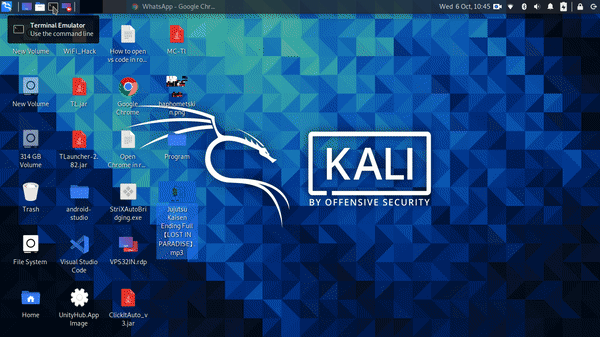
0 Comments