How to download Unity?
In this blog I am going to show you how to download Unity. I have answered the following questions -
1.) Minimum requirements I think for developing games.
2.) How much internet it takes to download Unity with all the packages.
3.) How to download Unity?
Minimum Requirements for Unity:-
A basic laptop or Desktop with Intel i3 or AMD Ryzen 3 Processor, 8 GB RAM and with Integrated Graphics will do. Dedicated Graphics are better.
Processor - Intel i3 or AMD Ryzen 3
Ram - 8GB or more
Graphic Card - Integrated Graphic will do but Dedicated Graphics are better.
How much Internet it will take to download Unity ?
I downloaded Unity with every package accept "TV OS" and it took me 6 GB. But with all the packages it will almost take 9 GB to 10 GB.
How to download Unity?
1.) Go to Unity's Official Website and click on Get Started.
2.) Select Individual and in Personal Plan click on Get Started.
4.) Click on Unity Hub Setup. It will ask you for permission click on yes. After Unity Hub is installed click on installs and click on add.
5.) Select a version and click on next.
6.) Select the packages you want to install. I would recommend you to select only the packages which you need because it will make Unity heavy.
7.) Click on next and it will ask for permissions. Give it all the permissions. and then click on Install.
Hope this helped. More stuff like this on my Blogging site. More Blogs Here.


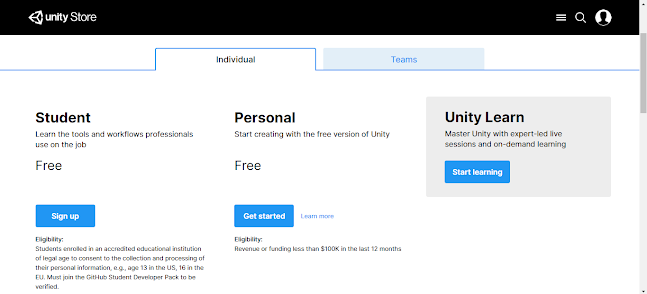






0 Comments