5 Quick Python Projects to Add to your Resume!
Introduction :-
The benefit of making Python projects is that you can add these projects to your personal portfolio or resume. If you are applying for a job or doing freelancing and showing your skills in that case your personal projects help you a lot. So, that's why I have brought these amazing Python projects for you. In this blog projects are divided into three categories Easy Projects, Medium Projects and Difficult Projects . So lets begin.
1.) The First Project is a Dice Simulator. Almost all of us have played Ludo or Snake & Ladders. In that game you roll a dice. So this will generate a random integer between 1 to 6 and the number which will be the result that's the number which will be your dice's number. You can also make customized dice like a dice in which there are greater chances of 6. You can do this by customizing your code. If you make two or three customized dice like this you can impress the interviewer or whomever you are showing that project to.
2.) The Second Project is Rock Paper Scissors or Snake Water Gun. Almost all of us have played these types of games in our childhood. I am telling you by experience that playing with computer is also fun. If you like these game or not but you can finish these game in a weekend and upload it to your GitHub profile. You can impress your interviewer by this project because this is a real world project.
Moving onto the medium level Python projects.
3.) The Third Project is Remainder Application with Notification. You can make an application which will give you remainders with notification. The application should take input from the user and remind him by a notification when the time hits. User will also input the time. This will increase your productivity as well as when you will place it in your portfolio it will also impress your interviewer. You can do a customization that instead of the remainder your application should tell or show the user English words which the user will set on which basis he wants the notification of new words like on hourly basis or weekly basis. You will also get confidence that you have made a real world application. You can use windows scheduler for windows to schedule the program.
Moving on the Difficult level Python projects.
4.) The Fourth Project is a Desktop Assistant. Make a program of python and add voice input commands in it. And whatever you think you can automate add it to your program. Even if don't have too many functions on day one, but you can improve it day by day. And when you will look at it after a month or year it would have evolved and now it will perform many tasks for you . You can also consider it adding it to your CV. It will definitely impress your interviewers.
5.) The Fifth Project is an Image Editing App with GUI. Which means you can use tkinter and make a GUI which will edit images. You might think that I am telling you to make a Pro Editor or Second Photoshop. Nope, I am just saying to make an app which crops the image and later you can add many things to it like filters, temperature, brightness, contrast, etc. You easily get these things in OpenCV Python just install it. You will also get impressed that the functions which OpenCV provide is too much useful and helpful.
Hope you liked the projects. More Blogs Here. Happy Coding 😀😀.
The benefit of making Python projects is that you can add these projects to your personal portfolio or resume. If you are applying for a job or doing freelancing and showing your skills in that case your personal projects help you a lot. So, that's why I have brought these amazing Python projects for you. In this blog projects are divided into three categories Easy Projects, Medium Projects and Difficult Projects . So lets begin.
1.) The First Project is a Dice Simulator. Almost all of us have played Ludo or Snake & Ladders. In that game you roll a dice. So this will generate a random integer between 1 to 6 and the number which will be the result that's the number which will be your dice's number. You can also make customized dice like a dice in which there are greater chances of 6. You can do this by customizing your code. If you make two or three customized dice like this you can impress the interviewer or whomever you are showing that project to.
2.) The Second Project is Rock Paper Scissors or Snake Water Gun. Almost all of us have played these types of games in our childhood. I am telling you by experience that playing with computer is also fun. If you like these game or not but you can finish these game in a weekend and upload it to your GitHub profile. You can impress your interviewer by this project because this is a real world project.
Moving onto the medium level Python projects.
3.) The Third Project is Remainder Application with Notification. You can make an application which will give you remainders with notification. The application should take input from the user and remind him by a notification when the time hits. User will also input the time. This will increase your productivity as well as when you will place it in your portfolio it will also impress your interviewer. You can do a customization that instead of the remainder your application should tell or show the user English words which the user will set on which basis he wants the notification of new words like on hourly basis or weekly basis. You will also get confidence that you have made a real world application. You can use windows scheduler for windows to schedule the program.
Moving on the Difficult level Python projects.
4.) The Fourth Project is a Desktop Assistant. Make a program of python and add voice input commands in it. And whatever you think you can automate add it to your program. Even if don't have too many functions on day one, but you can improve it day by day. And when you will look at it after a month or year it would have evolved and now it will perform many tasks for you . You can also consider it adding it to your CV. It will definitely impress your interviewers.
5.) The Fifth Project is an Image Editing App with GUI. Which means you can use tkinter and make a GUI which will edit images. You might think that I am telling you to make a Pro Editor or Second Photoshop. Nope, I am just saying to make an app which crops the image and later you can add many things to it like filters, temperature, brightness, contrast, etc. You easily get these things in OpenCV Python just install it. You will also get impressed that the functions which OpenCV provide is too much useful and helpful.
Hope you liked the projects. More Blogs Here. Happy Coding 😀😀.

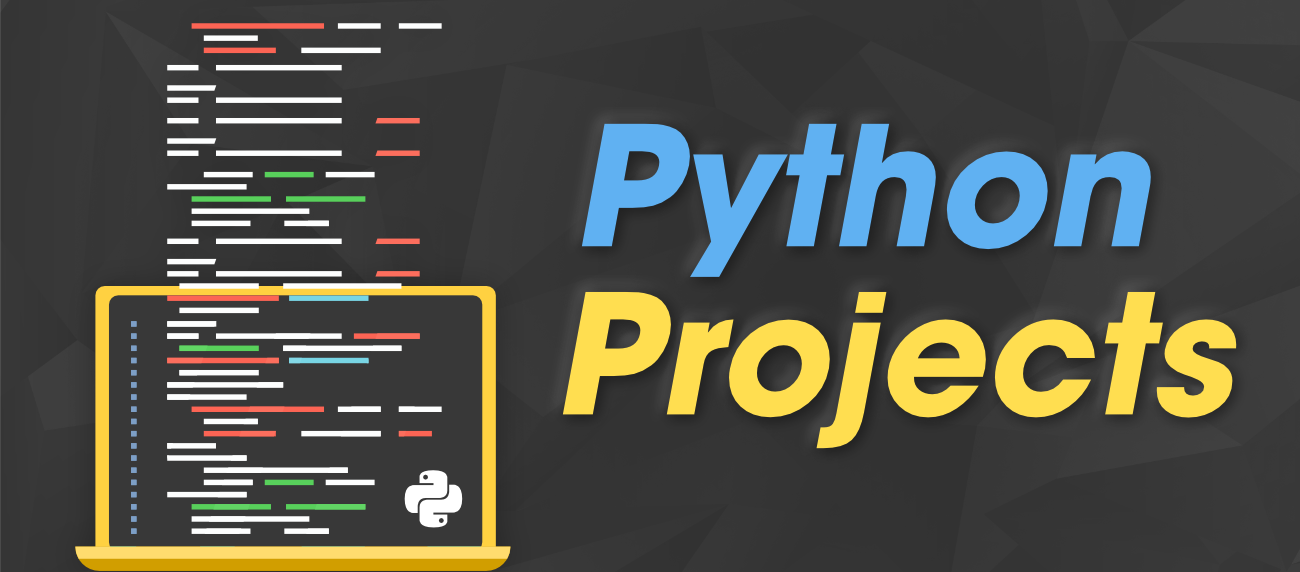
0 Comments